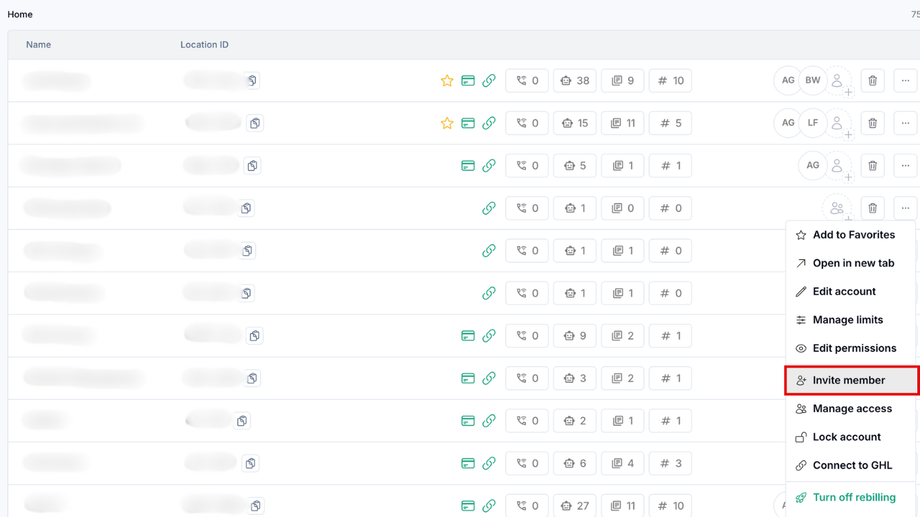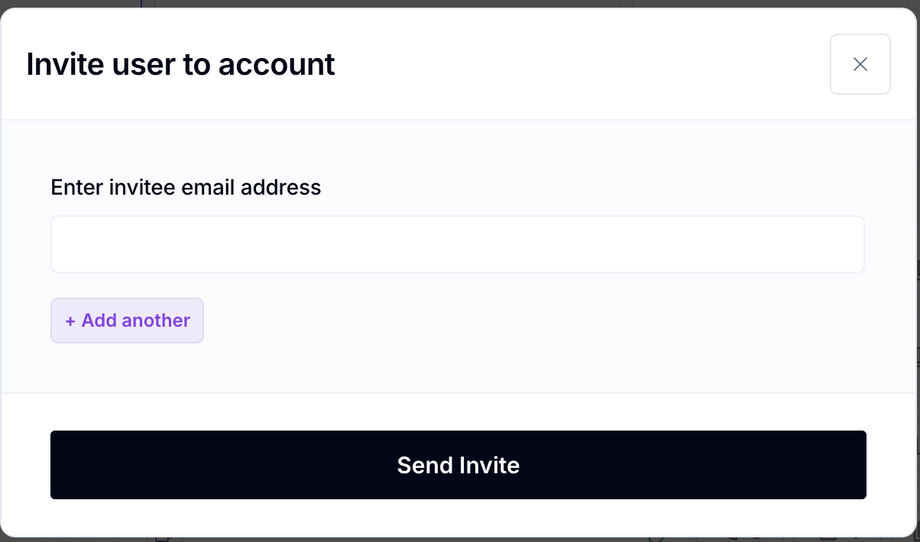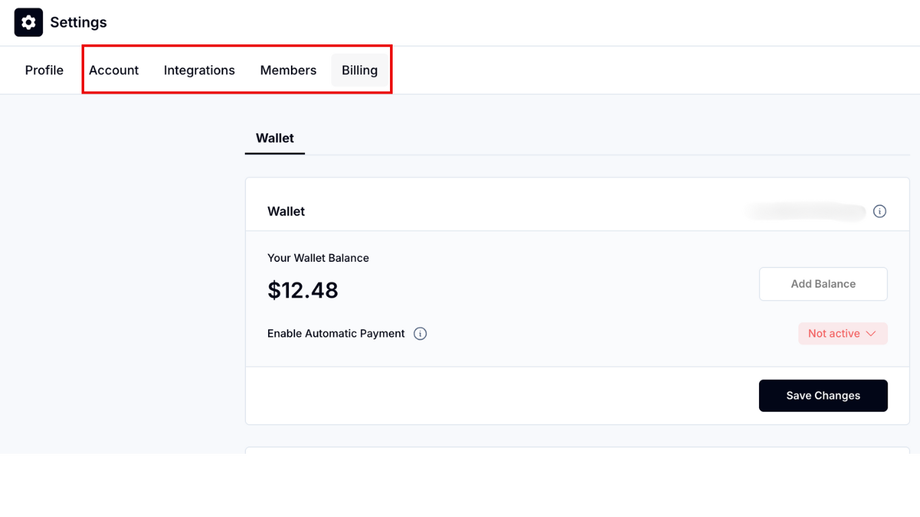Why Can't My Client Set Up Their Wallet?
If you just signed a client - congrats!
You may have set up a certain price for their voice minutes and now all that's left is for them to set up their wallet so you can start rebilling. But they can't see their Billings settings. Why not?
Before your client will be able to see their Billings settings or be able to set up their Wallets, they need to be Invited as a member to their Workspace. Simply go to your Agency Workspace, find their Sub-Account, select "Invite member" and send an invite to their email address.
Once the user has been invited as a member to the workspace, they will have access to a new set of menus inside of their workspace where they were will be able to set up their Billing and their wallet. If they want someone else to be able to view these menus, they need to be added to the workspace.