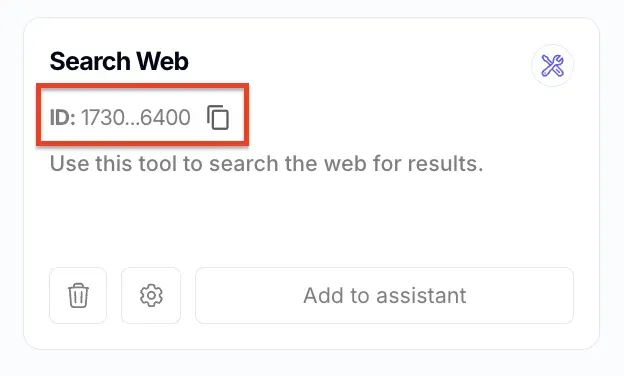Managing Tools in Assistant Builder
Custom Tools now have the ability to be copied and shared by their Tool ID
-
Navigate to Tools Section
- Open the Assistant Builder and go to "Tools."
- Click "Add Tool."
-
UI Improvements for Tool Management
- The menu is now larger for better visibility.
- The delete option has been moved to avoid accidental deletions.
-
Copying Tools by ID
- If you have a Tool ID from another sub-account, enter it in the designated field.
- Click "Copy Tool by ID" to import it.
- Authentication credentials (such as API keys) will not be transferred for security reasons.
-
Searching for Tools
- Use the search bar to find tools quickly.
- Filtering options allow easier management of multiple tools.