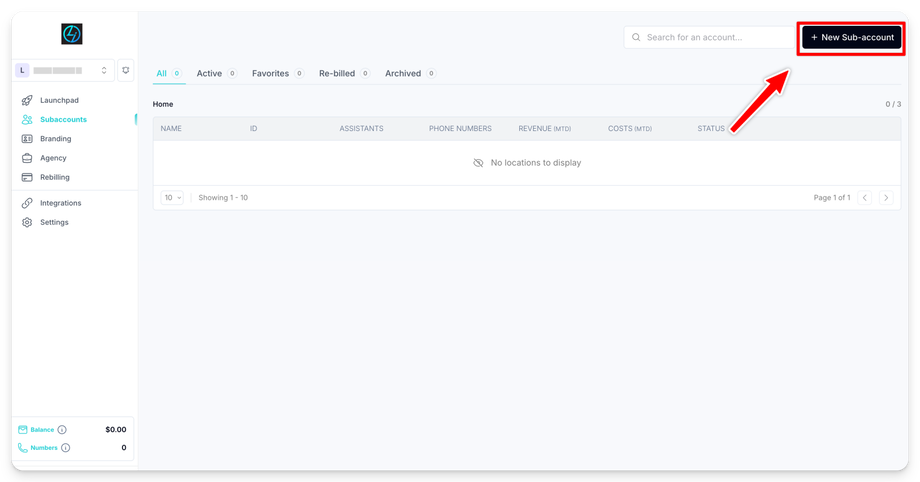Connecting External GoHighLevel Sub-Accounts to Workspace via OAuth
Background & Purpose
This SOP outlines the process of connecting GoHighLevel sub-accounts that are outside of your primary agency account to your LeadIndicator.ai workspace. This is especially useful for agencies managing client accounts from other GoHighLevel agencies or for automation service providers needing access to non-owned sub-accounts.
Required Tools & Resources
-
GoHighLevel login credentials for the external sub-account
-
LeadIndicator.ai Workspace access
-
OAuth integration capabilities
-
White-label domain link for custom access
-
Browser access
Step-by-Step Instructions
Step 1: Log into the External GoHighLevel Account
-
Log out of your primary GoHighLevel agency if currently logged in.
-
Log into the external GoHighLevel account that owns the sub-account you wish to import.
Step 2: Create Direct Connection in LeadIndicator.ai
-
Choose “Direct Connection” instead of using the main agency OAuth.
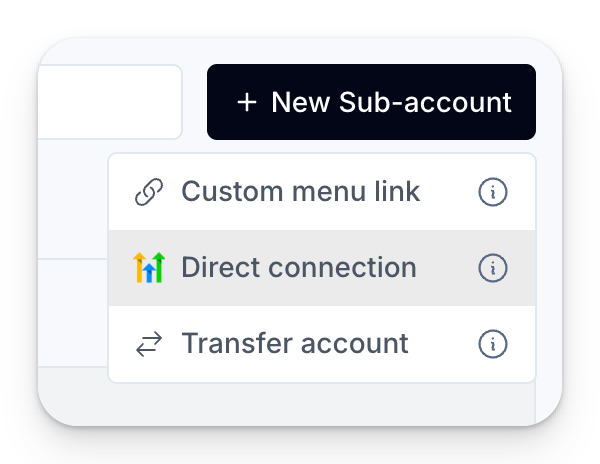
-
Select the specific sub-account (not the agency).
-
Click through and enable required permissions.
Step 3: Complete OAuth Authentication
-
You'll be redirected to the OAuth flow.
-
LeadIndicator will create the location (if it doesn’t already exist) and connect it via OAuth.
-
You'll be sent to the portal where you can view past conversations or activity (if any exists from testing or prior connection).
Step 4: Verify the Sub-Account Connection
-
Go back to your LeadIndicator dashboard.
-
Confirm the new sub-account appears and is marked as connected via OAuth.
Step 5: Managing OAuth Disruptions
-
If connection breaks (e.g., OAuth expires), return to the same sub-account in GoHighLevel.
-
Re-run the Direct Connection process. The account won’t be duplicated—it will simply re-establish the connection.
Step 6: Avoid Using “Agency Connection” Feature
-
Do not use the "Connect to GHL - Use Agency Connection" toggle if the sub-account is not in your agency.
-
This will attempt to override with your agency permissions and break the OAuth link.
Step 7: Distribute Access Safely
-
Do not share your custom menu link for outside accounts—it may create accounts incorrectly under your agency.
-
Instead, share the direct creation URL from your workspace like:
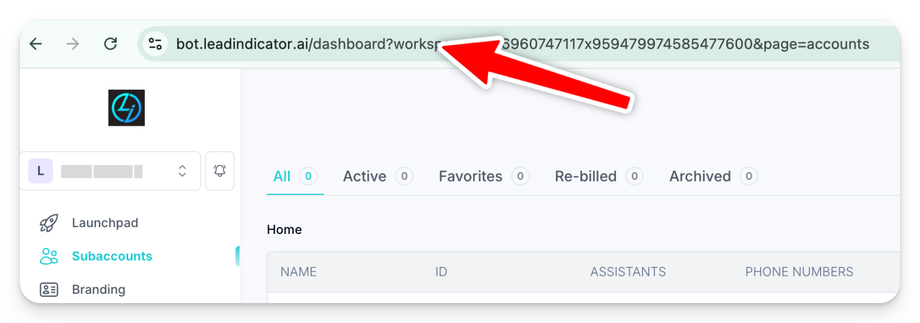
-
Instruct clients to use that URL for easier onboarding without OAuth complications.
Step 8: Remote Management
-
You can manage these external sub-accounts directly from your LeadIndicator.ai workspace.
-
Use “Open in New Tab” to access them remotely without logging in/out of multiple GoHighLevel accounts.
Definition of Done
-
Sub-account is visible in LeadIndicator dashboard.
-
OAuth connection is active and stable.
-
Client has correct direct access link if needed.
-
You can remotely manage the sub-account within LeadIndicator.
Video Format Overview
Create a short video showing:
-
Logging into external GoHighLevel
-
Setting up Direct Connection in LeadIndicator.ai
-
Completing OAuth
-
Verifying dashboard sync
-
Optional: Sharing the correct direct creation link
FAQs
Q: What if OAuth breaks after setup?
A: Simply repeat the Direct Connection steps. It won’t duplicate the account—just reconnect.
Q: Can I use the agency connection for external accounts?
A: No, this will break the OAuth. Always use Direct Connection for non-agency sub-accounts.
Q: Can clients use my custom menu link?
A: No, doing so will cause improper account creation under your agency. Use the direct assistant creation URL instead.
Summary
This SOP covers how to securely bring in GoHighLevel sub-accounts outside your agency into your LeadIndicator workspace using OAuth. The process involves logging into the external GHL account, selecting the specific sub-account, and using the Direct Connection method in LeadIndicator. Avoid using agency-level OAuth to prevent breaking the connection. If needed, the process can be repeated without causing duplicate accounts. Share only the direct assistant creation link to clients for clean onboarding, and manage all accounts from your workspace with ease.
-
Use “Direct Connection” for external accounts
-
Reconnect using OAuth if needed—no duplication
-
Avoid using your custom menu link for clients
-
Use your white-label “create assistant” link instead
-
Manage all sub-accounts remotely from your LeadIndicator workspace