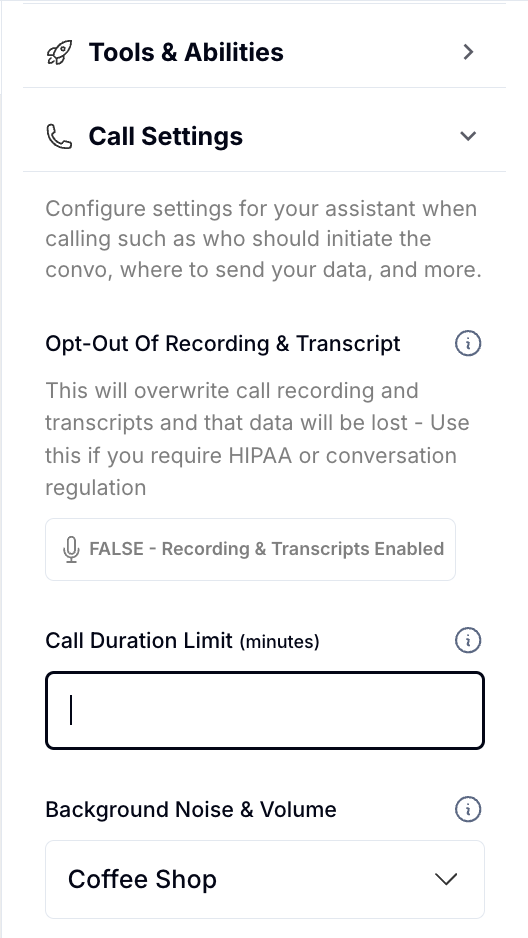Setting Call Duration Limit
Call Duration Limit: Set a max duration to automatically end calls exceeding the time limit.
This feature has recently been added as a method of limiting your minutes spent and to avoid large bills from spammers.
Setting a Call Duration Limit
-
Navigate to Call Settings
- Locate the call settings section in the Assistant Builder.
-
Set the Call Duration Limit
- Enter the maximum call duration in minutes.
- Once the time limit is reached, calls will be automatically terminated.
What happens if my call reaches the duration limit?
A: The call will automatically end once the set duration is reached.